Ajuda
Bloco Imagem Texto
Bloco Imagem Texto
O bloco de imagem e texto é uma um bloco do studio onde colocamos uma imagem juntamente com um texto. Ajuda a tornar a página mais visual e fácil de perceber, combinando informações escritas com uma fotografia ou ilustração. A imagem serve para ilustrar o conteúdo, enquanto o texto dá mais detalhes. Este tipo de bloco é útil para destacar informações importantes de forma clara e apelativa
Opção 01
imagem 100%

| Settings | Opção |
| Skin | - |
| Disabled block | - |
| Fade Slideshow | - |
| Height | - |
| Height Mobile | - |
| Block ID | - |
| Extra Class | - |
| Styles | - |
| Margin | - |
| Padding | - |
| Button Style | - |
| Arrows | - |
| Ativo | - |
| Style | - |
| Color | - |
| Dots | - |
| Ativo | - |
| Color | - |
| Align | - |
| Position | - |
| Animation | - |
| Animation | Off |
| Scroll Animation type | - |
CONFIGURAÇÕES IMAGEM NO BLOCO
| Settings | Opção |
| Título | - |
| Texto | lorem ipsum dolor sit amet, lorem ipsum dolor sit amet. |
| Text Color | - |
| Background Color | - |
| Image Border Radius | - |
| Image Width | 100% |
| Imagem on the right | Off |
| Remove Cover Image | Off |
| Label | nome do botão |
| Url | Link da página |
| Category/Page | - |
| Target | Self |
| Button Style | - |
| Button Alignment | - |
| Box Margin X (px) - Skin Style 4 Only | - |
| Box Margin Y (px) - Skin Style 4/5 Only | - |
| Text/Button Vertical Position | - |
| Image Animation Type | - |
| Text Animation Type | - |
Caso pretenda pode fazer download desta configuração e importar o ficheiro no bloco pretendido
Download
Opção 02
imagem 100% 2 columns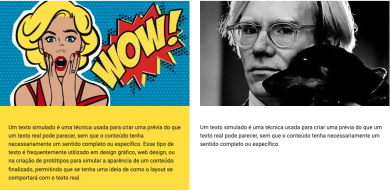
| Settings | Opção |
| Skin | 2 Columns |
| Disabled block | - |
| Full Width | - |
| Block ID | - |
| Extra Class | - |
| Margin | - |
| Padding | - |
| Button Style | - |
| Carousel Desktop | - |
| Ativo | - |
| Dots | - |
| Arrows | - |
| Center Mode | - |
| Adptive Height | - |
| Slides To Show | - |
| Slides To Scroll | - |
| Rows | - |
| Slides Per Row | - |
CONFIGURAÇÕES IMAGEM NO BLOCO
| Settings | Opção |
| Item 1 | |
| Título | Lorem ipsum |
| Texto | Lorem ipsum dolor sit amet, lorem ipsum dolor sit amet. |
| Text Color | - |
| Background Color | Sim |
| Image Border Radius | - |
| Image Width | 100% |
| Imagem on the right | Off |
| Remove Cover Image | Off |
| Label | Nome do botão |
| Url | - |
| Category/Page | - |
| Target | Self |
| Button Style | - |
| Button Alignment | - |
| Box Margin X (px) - Skin Style 4 Only | - |
| Box Margin Y (px) - Skin Style 4/5 Only | - |
| Text/Button Vertical Position | - |
| Image Animation Type | - |
| Text Animation Type | - |
| Item 2 | Lorem ipsum |
| Título | - |
| Texto | Lorem ipsum dolor sit amet, lorem ipsum dolor sit amet. |
| Text Color | - |
| Background Color | Sim |
| Image Border Radius | - |
| Image Width | 100% |
| Imagem on the right | Off |
| Remove Cover Image | Off |
| Label | Nome do botão |
| Url | - |
| Category/Page | - |
| Target | Self |
| Button Style | - |
| Button Alignment | - |
| Box Margin X (px) - Skin Style 4 Only | - |
| Box Margin Y (px) - Skin Style 4/5 Only | - |
| Text/Button Vertical Position | - |
| Image Animation Type | - |
| Text Animation Type | - |
Caso pretenda pode fazer download desta configuração e importar o ficheiro no bloco pretendido
Download
Opção 03
imagem 100 % 3 columns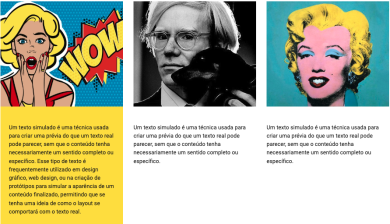
| Settings | Opção |
| Skin | 3 Columns |
| Disabled block | - |
| Full Width | - |
| Block ID | - |
| Extra Class | - |
| Margin | - |
| Padding | - |
| Button Style | - |
| Carousel Desktop | - |
| Ativo | - |
| Dots | - |
| Arrows | - |
| Center Mode | - |
| Adptive Height | - |
| Slides To Show | - |
| Slides To Scroll | - |
| Rows | - |
| Slides Per Row | - |
CONFIGURAÇÕES IMAGEM NO BLOCO
| Settings | Opção |
| Item 1 | |
| Título | Lorem ipsum |
| Texto | Lorem ipsum dolor sit amet, lorem ipsum dolor sit amet. |
| Text Color | - |
| Background Color | Sim |
| Image Border Radius | - |
| Image Width | 100% |
| Imagem on the right | Off |
| Remove Cover Image | Off |
| Label | Nome do botão |
| Url | - |
| Category/Page | - |
| Target | Self |
| Button Style | - |
| Button Alignment | - |
| Box Margin X (px) - Skin Style 4 Only | - |
| Box Margin Y (px) - Skin Style 4/5 Only | - |
| Text/Button Vertical Position | - |
| Image Animation Type | - |
| Text Animation Type | - |
| Item 2 | |
| Título | Lorem ipsum |
| Texto | Lorem ipsum dolor sit amet, lorem ipsum dolor sit amet. |
| Text Color | - |
| Background Color | Não |
| Image Border Radius | - |
| Image Width | 75% |
| Imagem on the right | Off |
| Remove Cover Image | Off |
| Label | Nome do botão |
| Url | - |
| Category/Page | - |
| Target | Self |
| Button Style | - |
| Button Alignment | - |
| Box Margin X (px) - Skin Style 4 Only | - |
| Box Margin Y (px) - Skin Style 4/5 Only | - |
| Text/Button Vertical Position | - |
| Image Animation Type | - |
| Text Animation Type | - |
| Item 3 | |
| Título | Lorem ipsum |
| Texto | Lorem ipsum dolor sit amet, lorem ipsum dolor sit amet. |
| Text Color | - |
| Background Color | Não |
| Image Border Radius | - |
| Image Width | 75% |
| Imagem on the right | Off |
| Remove Cover Image | Off |
| Label | Nome do botão |
| Url | - |
| Category/Page | - |
| Target | Self |
| Button Style | - |
| Button Alignment | - |
| Box Margin X (px) - Skin Style 4 Only | - |
| Box Margin Y (px) - Skin Style 4/5 Only | - |
| Text/Button Vertical Position | - |
| Image Animation Type | - |
| Text Animation Type | - |
Caso pretenda pode fazer download desta configuração e importar o ficheiro no bloco pretendido
Download
Opção 04
imagem 100 % 4 columns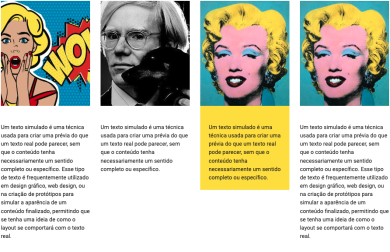
| Settings | Opção |
| Skin | 4 Columns |
| Disabled block | - |
| Full Width | - |
| Block ID | - |
| Extra Class | - |
| Margin | - |
| Padding | - |
| Button Style | - |
| Carousel Desktop | - |
| Ativo | - |
| Dots | - |
| Arrows | - |
| Center Mode | - |
| Adptive Height | - |
| Slides To Show | - |
| Slides To Scroll | - |
| Rows | - |
| Slides Per Row | - |
CONFIGURAÇÕES IMAGEM NO BLOCO
| Settings | Opção |
| Item 1 | |
| Título | - |
| Texto | Lorem ipsum dolor sit amet, lorem ipsum dolor sit amet. |
| Text Color | - |
| Background Color | Sim |
| Image Border Radius | - |
| Image Width | 100% |
| Imagem on the right | Off |
| Remove Cover Image | Off |
| Label | Nome do botão |
| Url | - |
| Category/Page | - |
| Target | Self |
| Button Style | - |
| Button Alignment | - |
| Box Margin X (px) - Skin Style 4 Only | - |
| Box Margin Y (px) - Skin Style 4/5 Only | - |
| Text/Button Vertical Position | - |
| Image Animation Type | - |
| Text Animation Type | - |
| Item 2 | |
| Título | - |
| Texto | Lorem ipsum dolor sit amet, lorem ipsum dolor sit amet. |
| Text Color | - |
| Background Color | Não |
| Image Border Radius | - |
| Image Width | 75% |
| Imagem on the right | Off |
| Remove Cover Image | Off |
| Label | Nome do botão |
| Url | - |
| Category/Page | - |
| Target | Self |
| Button Style | - |
| Button Alignment | - |
| Box Margin X (px) - Skin Style 4 Only | - |
| Box Margin Y (px) - Skin Style 4/5 Only | - |
| Text/Button Vertical Position | - |
| Image Animation Type | - |
| Text Animation Type | - |
| Item 3 | |
| Título | - |
| Texto | Lorem ipsum dolor sit amet, lorem ipsum dolor sit amet. |
| Text Color | - |
| Background Color | Sim |
| Image Border Radius | - |
| Image Width | 75% |
| Imagem on the right | Off |
| Remove Cover Image | Off |
| Label | Nome do botão |
| Url | - |
| Category/Page | - |
| Target | Self |
| Button Style | - |
| Button Alignment | - |
| Box Margin X (px) - Skin Style 4 Only | - |
| Box Margin Y (px) - Skin Style 4/5 Only | - |
| Text/Button Vertical Position | - |
| Image Animation Type | - |
| Text Animation Type | - |
| Item 4 | |
| Título | - |
| Texto | Lorem ipsum dolor sit amet, lorem ipsum dolor sit amet. |
| Text Color | - |
| Background Color | Não |
| Image Border Radius | - |
| Image Width | 75% |
| Imagem on the right | Off |
| Remove Cover Image | Off |
| Label | Nome do botão |
| Url | - |
| Category/Page | - |
| Target | Self |
| Button Style | - |
| Button Alignment | - |
| Box Margin X (px) - Skin Style 4 Only | - |
| Box Margin Y (px) - Skin Style 4/5 Only | - |
| Text/Button Vertical Position | - |
| Image Animation Type | - |
| Text Animation Type | - |
Caso pretenda pode fazer download desta configuração e importar o ficheiro no bloco pretendido
Download
Opção 05
100 % style 4
| Settings | Opção |
| Skin | Style 4 |
| Disabled block | - |
| Full Width | - |
| Block ID | - |
| Extra Class | - |
| Margin | - |
| Padding | - |
| Button Style | - |
| Carousel Desktop | - |
| Ativo | - |
| Dots | - |
| Arrows | - |
| Center Mode | - |
| Adptive Height | - |
| Slides To Show | - |
| Slides To Scroll | - |
| Rows | - |
| Slides Per Row | - |
CONFIGURAÇÕES IMAGEM NO BLOCO
| Settings | Opção |
| Item 1 | |
| Título | - |
| Texto | Lorem ipsum dolor sit amet, lorem ipsum dolor sit amet. |
| Text Color | - |
| Background Color | Sim |
| Image Border Radius | - |
| Image Width | 100% |
| Imagem on the right | Off |
| Remove Cover Image | Off |
| Label | Nome do botão |
| Url | - |
| Category/Page | - |
| Target | Self |
| Button Style | - |
| Button Alignment | - |
| Box Margin X (px) - Skin Style 4 Only | - |
| Box Margin Y (px) - Skin Style 4/5 Only | - |
| Text/Button Vertical Position | - |
| Image Animation Type | - |
| Text Animation Type | - |
Caso pretenda pode fazer download desta configuração e importar o ficheiro no bloco pretendido
Download
