Help
Social Network Configuration
Social Media Configuration in Studio CMS
Setting up social media links in Studio's back office allows you to integrate and display your company's official profiles directly on your website, improving your connection with users and optimizing your digital marketing strategies. Here's a complete guide to setting up social media, using the interface shown in the image as a reference.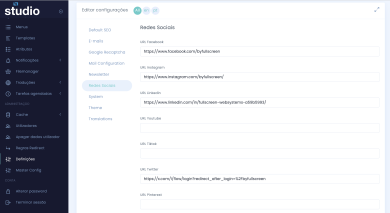
Importance of Social Media Configuration
- Accessibility and Engagement : Allows users to access the brand's social media profiles with one click, increasing interaction and engagement.
- SEO Support : Well-configured social media links help with the organic ranking of the page in search engines.
- Omnichannel Strategy : Establishes a communication ecosystem between the website and social networks.
Step by Step Configuration
-
Access the website backoffice :
- In the Studio CMS side menu, click Settings .
- Choose the Social Networks option from the submenu.
-
Insert Social Media Links :
-
Fill in the fields with the URLs of the brand's official profiles:
- Facebook URL : Example:
https://www.facebook.com/nomeDaEmpresa - Instagram URL : Example:
https://www.instagram.com/nomeDaEmpresa/ - LinkedIn URL : Example:
https://www.linkedin.com/in/nomeDaEmpresa/ - YouTube URL : Example:
https://www.youtube.com/channel/nomeDaEmpresa - TikTok URL : Example:
https://www.tiktok.com/@nomeDaEmpresa - Twitter URL : Example:
https://twitter.com/nomeDaEmpresa - Pinterest URL : Example:
https://www.pinterest.com/nomeDaEmpresa/
- Facebook URL : Example:
-
Tip : Make sure to include up-to-date and accessible links.
-
-
Save Changes :
- After filling in the fields, click the Save button in the bottom right corner of Studio CMS.
-
Test the Links :
- Navigate to the website and click on the social media icons to ensure all links are working correctly.
Good Practices for Configuration
- Use Official URLs : Do not insert links that redirect to personal pages or outdated accounts.
- Maintain Consistency : Make sure usernames are consistent across platforms.
- Review Periodically : Update links whenever there are changes on social media.
Additional Benefits
- Connection with Analysis Tools : Social networks connected to the website can be monitored with tools such as Google Analytics to understand user behavior.
By following this guide, your setup will be aligned to maximize engagement with website users and strengthen your brand's online presence.
